In our Instruction Manual on page 3 under SELECTOR SWITCHES it says "When setting these switches, do not set any input switch to turn on more than one output". But, under certain conditions it can be done, Here's How to do it.
For example, if we have a unattended fueling site and we want to do several things at once, such as start the STP (Submersible Pump), open a solenoid valve, and turn on some lights in different areas depending on what dispenser is selected.
The diagrams below show the interaction of our DIP switches on our Input Modules. Blue is the desired output and Red is the result of multiple switch settings on one Input.
Wrong
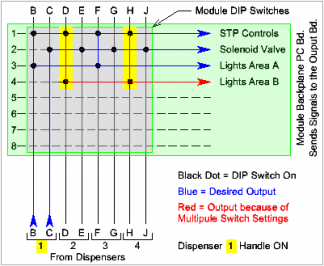
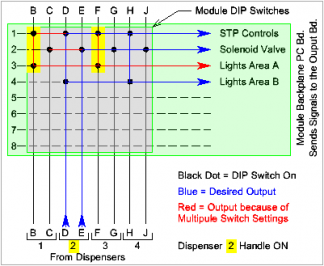
This doesn't work because of the multiple settings on Inputs B, D, F & H. Setting the switches this way links Outputs 3 & 4 together indirectly through Output 1, and because of this both area lights A & B will be on if any dispenser is on. The Solenoid Valve still works properly because it is not linked to any other Output.
Right
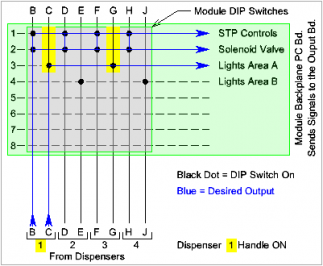
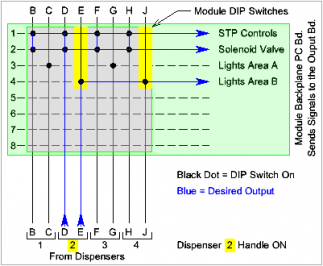
This works because Outputs 3 &4 are not linked to Output 1 anymore. Now the area lights will operate separately as needed by the dispensers. Here the Solenoid Valve will still work properly even though it is linked to the STP controls.






